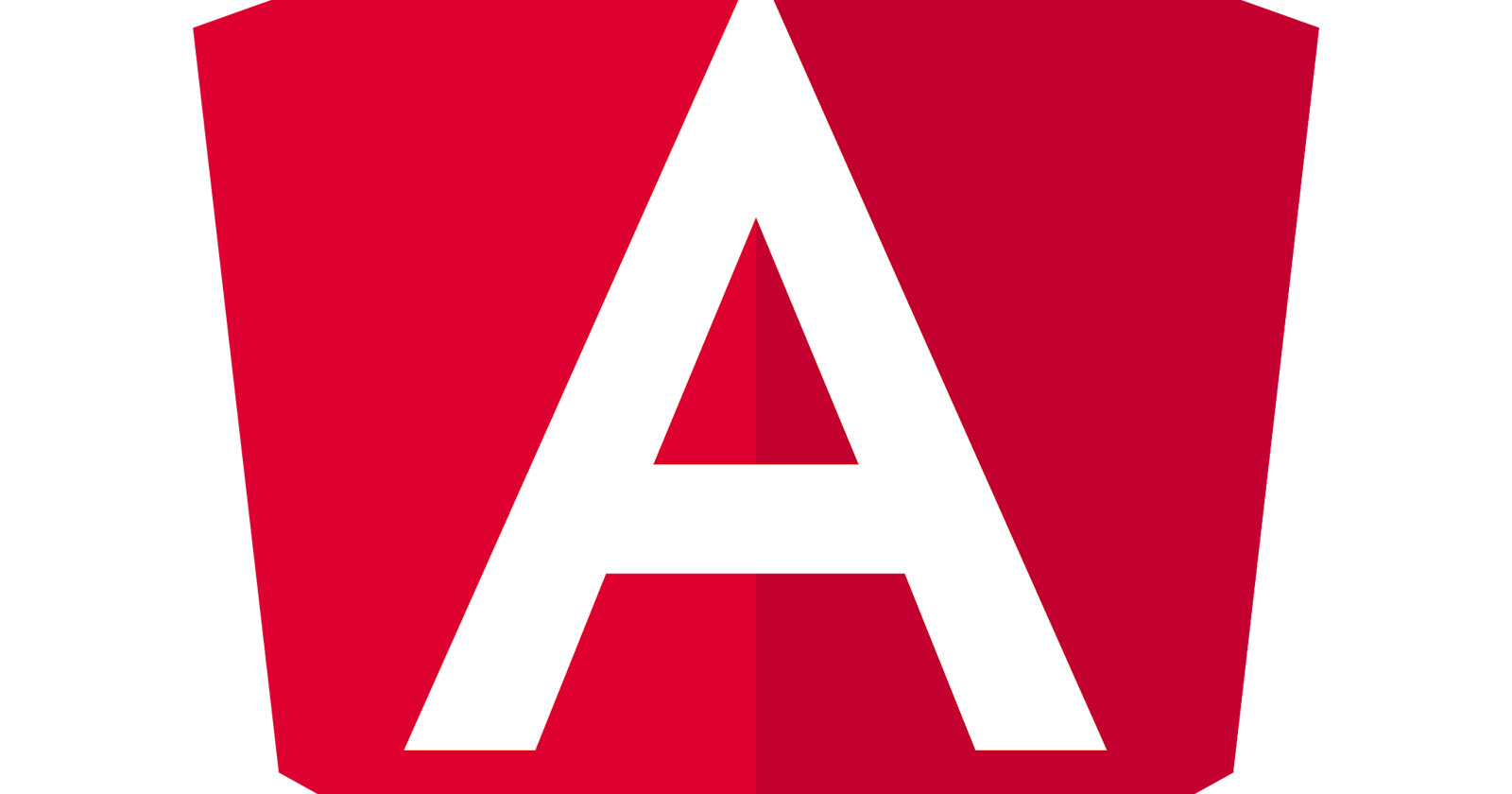In Angular, data binding is a powerful feature that synchronizes the data between the model and view components. Angular supports various types of data binding, allowing developers to create dynamic and responsive applications. Here are the types of data binding in Angular along with examples for each:
Interpolation (One-Way Binding)
Description: Interpolation binds data from the component class to the view template by wrapping the data within double curly braces
{{ }}.Example:
// app.component.ts export class AppComponent { title = 'Angular Data Binding Example'; }<!-- app.component.html --> <h1>{{ title }}</h1> <!-- Output: Angular Data Binding Example -->Property Binding (One-Way Binding)
Description: Property binding binds data from the component class to the view by using square brackets
[ ].Example:
// app.component.ts export class AppComponent { imageURL = 'path/to/image.jpg'; }<!-- app.component.html --> <img [src]="imageURL" alt="Angular Image"> <!-- Dynamically binds image source -->Event Binding (One-Way Binding)
Description: Event binding binds methods from the component class to view events using parentheses
( ).Example:
// app.component.ts export class AppComponent { handleClick(): void { console.log('Button clicked!'); } }<!-- app.component.html --> <button (click)="handleClick()">Click Me</button> <!-- Executes handleClick() method on click -->Two-Way Data Binding [(ngModel)]
Description: Two-way data binding combines property binding and event binding, allowing data synchronization between the component class and view input elements using
[(ngModel)].Example:
// app.component.ts import { Component } from '@angular/core'; @Component({ selector: 'app-root', templateUrl: './app.component.html' }) export class AppComponent { name = 'Angular'; }<!-- app.component.html --> <input [(ngModel)]="name" placeholder="Enter your name"> <p>Your name is: {{ name }}</p> <!-- Updates as you type in the input -->Attribute Binding
Description: Attribute binding allows you to set or remove an attribute dynamically based on the component's logic.
Example:
// app.component.ts export class AppComponent { isDisabled = true; }<!-- app.component.html --> <button [disabled]="isDisabled">Disabled Button</button> <!-- Disables the button based on isDisabled value -->
Conclusion:
Understanding and utilizing these types of data binding in Angular enables developers to create dynamic, interactive, and responsive applications by establishing a seamless connection between the component class and the view, ensuring efficient data synchronization and user interaction handling. Experimenting with these data binding techniques in various scenarios will further enhance your proficiency in Angular development.